Surface Book: Somewhat Different From Other Notebook: It has been around 10 month to Microsoft to enter Notebook market as their Surface Pro is also as powerful as ultrabook but a real notebook is made for providing more power. By this thinking and vision Microsoft last year introduce Surface Book in competition of Apple’s Macbook Pro which is till best notebook. Surface Book really a nice thinking as productivity of Surface Pro and powerful as Macbook Pro. As Surface book is really find it self in middle situation of Notebook and a Tablet. But let apart from this discussion talking about Surface Book it’s really a nice machine with elegant design and best like performance.

Taking about what’s inside this device Include Intel’s Processor Nvidia’s Powerful Graphics Card, Powerful memory and Optimal amount of storage. Microsoft has revision their tablet design put into a notebook with all new hing to hold device display as Surface Pro is not also a bad device but it also a optimum device for overall productivity so main question arise why Surface Book. While we give this discussion answer as we proceed our discussion so without further ado let’s get started.
Surface Book: Somewhat Different From Other Notebook:
Design:
Microsoft engineered Surface Book from ground level with whole new design which make this device more appealing. From first sight this device really look a core metal device looks to perform as you start using it. Taking about design device is crafted with aluminium with so thin display design. Display has grills to heat dissipation but that also add beauty to this device. While using device as tablet also looks good and very thin and light. Display also has magnet to it to attach Surface Pen to it. Coloring and Logo at the back also add additional beauty to it. Best part of design is that you can attach display on both direction you want either use it as Laptop or flip it upside and use it like notebook which is also very best feature of it.
While seeing device from front you will find out surface iconic logo on side 2xUSB 3.0 Port and microSD card slot while on other side it only micro display port. While Display has itself has 3.5mm Headphone Jack.

While taking about design spec and weigh around 3.34 pounds, 1.52kg (starting weight with keyboard). By looking these you really thing how thin and light device it is. Comparing it with along Macbook Pro 2015 this device weigh around 1.15 pounds and 0.52 kg lighter than Macbook Pro so using this device and carry along is never an issue for it. While using it as daily drive will also won’t feel tough.
Display:
Microsoft has really put hard effort to make this device display with new Pixel Sense Technology which might be like Apple Retinal Display. As display is bright and gives out vivid color but not much more as represented overall same as Mac display. While having more pixel and pixel density will create little magic in intensity otherwise still same.
Surface Book has 13.5″ display which is nice really outperform many display while watching 4K movies or other rich content really feel its depth. Playing games,Editing Photos and more feel more immersive and bright. Resolution of display account 3,000 x 2,000 which is total around 6-million Pixel which is twice more than Macbook Pro. While aspect ratio of device is 3:2 which is optimum for usage but not for multitasking.

Display add extra feature when plug display out of keyboard as device really becomes Surface Pro 4 with same feature and slim design and more powerful. Display is attach with some type of new hinge joint attachment keyboard has also got new mechanism to open this device with very nice feel out of it. Using display with Surface Pen is really nice and pressure variation recognition is also very effective while using it as personal canvas.
Hardware:
Talking about hardware this device is insanely fast and fluid in any task you throw at it. From Copying to Editing this device handles each task with ease. For powering device has Intel’s 6th gen Skylake Core i Series option i5 and i7. Memory include upto 16GB which can handle each task with ease without any problem. Storage option include upto 1TB SSD but pricing of device is really insane. For Graphics option device itself has dedicated Graphics Card From Nvidia which is approx as powerful as Nvidia Geforce 940M. For integrated Graphic include Intel’s 128MB Intel HD Graphics 520 which can mange easier gameplay and medium task.

While we are reviewing Core i7 model which has 16GB of Memory and 512GB of SSD. Device also include Nvidia Graphics which also adds more into it. We review this device at its optimum level with app like Auto Cad, Photoshop, Movie Creator and Some other. Using Adobe app which adds support for Surface Pen power which run very fast without any issue and hiccups. While Editing 4K video while doing other stuff like Copying file all work very fast and fluid. Multitasking handle by this device is really easy for this device running office app working for long run very nice without any issue or hiccups. While running these apps we finally assumes this device is really power best. While comparing it along Macbook Pro this device has almost Twice as power. So doing comparison really gives your answer.
While their is spoiler for Gammer as Gaming is not meant for this device as playing certain games like GTA 5 or Assassins Creed gives very nice frame rate but in medium settings but when setting are set to max device really won’t handle this and finally start do slow motion. While playing CS Go or Overwatch all these games run in very high FPS.
Connectivity include Wi-Fi 802.11 ac with Bluetooth v4.0. Ports include in device 2XUSB 3.0, 1x micro Display Port and 1xmicroSD Slot.
Interface:
Surface Book is Microsoft device so obviously shipped with Windows 10 Pro. Running Windows 10 in device really intensify user productivity of this product with many app from Windows Store and many other app from apps developer. Running product of Adobe or Auto Cad run in this device very nice. Using power of Pen really add more to it with free creativity and openness to users. Surface Book is also has Window Hello feature like facial recognition which opens device very fast as it recognize face. But fingerprint option is not available in this device as Surface Pro 4 Type Cover.

Audio:
All power of acoustic is behind the scene as Speaker are placed in the display which produce stereo and surround effect. While listening audio will fill your while rooms corner with ease and with comfortable noise. Low Pitch and Flat tones are really nice from it.
Heating:
Heating dissipation of this device is done by Liquid cooling technology which cools down device even in tough power situation as using it for long on lap heat won’t fell too much. Heating dissipation of device is given on Display you can see grills on it which pull out air from device.
Keyboard, Trackpad & Surface Pen:
One of the phenomenal thing with this device is it’s Keyboard which attach and detach with ease and without any issue design of Keyboard is also crafted with aluminium design which made it a perfect match for display. While keys of device uses old scissor mechanism keys but using it really feels nice and pleasant. Keyboard of device it self include extra battery so Display wont have to loose more power when keyboard is attach. Keyboard has nice backlit effect which looks nice in dark.
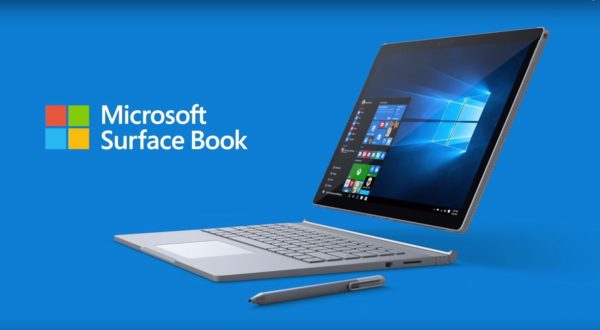
While using Trackpad of device which is really nice and work really nice. Trackpad is support all gesture of Windows with four finger swipe to open multitasking and much more. Precision of trackpad is good and never feels having false command to it.
Surface Pen is nice add up to it which make easier to use this device as Notebook without any issue. Surface Pen feature 1024 pressure variation which can detect between various pressure. While doing some doodle work very nice and comfortable to longer usage.
Battery:
Battery life of this device very well as attach with keyboard which really matches Macbook Pro battery life which made it a first notebook to hit that mark as we got overall 11 hour 30 min while using it along Keyboard while using it as tablet battery life significantly drop to 3 hour which made device a bad battery life as tablet.
In our test we use it as Watching 2 movies, Watching Youtube content and Web Surfing with Edge Browser.
Overall:
Main things which i won’t able to call this device is a tablet or a Notebook. As feature like Touch Screen and Surface Pen which makes this device is a Tablet while using it with Keyboard and Phenomenal Power lies inside chip which made this device a Notebook.
Having Phenomenal Processor, Long Battery Life, Fantastic Design and Surface Name really made this device awesome and must buy product.
While Pricing option of this device really too much as initial configuration starts with Core i5 Processor with 8GB or RAM and 128GB SSD for $1499 while product we are reviewing is around $2699 for Core i7 with 512GB SSD While the upgraded model of 1TB is cost around $2779. While you can purchase Core i7 model with 256GB SSD for around $2199 which can full fill your overall Notebook and Desktop needs.




