How to secure your iCloud Account?: As Digital Security is a major issue nowadays securing your personal account is your prime target to save yourself from any cyber attacks or various another attack. In the last issue, we discuss what are the factor regarding Digital Security, why you need to digitally secure and various another factor which depends on Digital Security.
You always heard of Security breach on Apple iCloud account as various celebrity account has been hacked and various information is taken out. As Apple also put a step to save your account from hacker and various other activities. Apple CEO Tim Cook also very embarrassed regarding celebrity account hack which causes Apple to took steps.
We are here to give a various factor of safety you find on your iCloud Account so you’ll always remain safe and changes of hacking account become tougher. You can see all these settings on the id.apple.com page on Apple Website. Log your id and password and you are good to go. There are various do remember things which we going to talk next then we move to how to configure your account security so let’s get started.
You Must Also See:What is Digital Security? Are You Digital Secure? How To Be Digital Secure?
Digital Security Related To iCloud Apple Users:
1).Always Remember You Birthday Given On Apple ID:
When you make your Apple ID for the first time you’ll ask to fill your birthday, so please remember the date so you can easily get into your own account, otherwise, it is pretty hard to get inside.
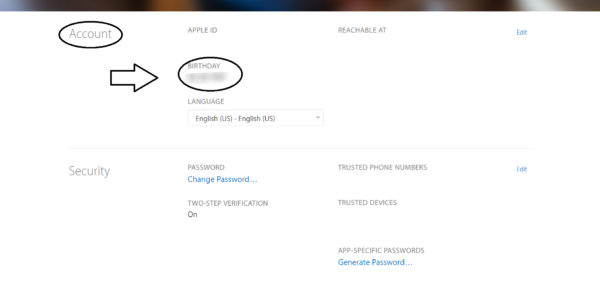
2).Remember Your Security Questions:
Always remember your security question so if your forget your birthday you can easily login your account with security questions.
You also give some hard to guess question and answer so if hacker intentionally wants to hack your account you can remain safe.
So these are the two major pillars for your iCloud account which allow you to get access your account pretty easily while as we proceed in our article we suggest you a better way to be secure.
3).Review Which Device Is Using Your ID:
When you get into your Apple ID Page you’ll see Devices Down below, you can see which device using your Apple ID and if the device won’t belong to you-you can revoke access of the device so you can easily get rid of face device access.
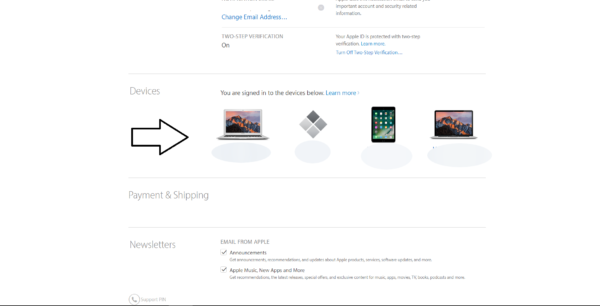
Once in a year or half year please do make a visit to see which device is using your iCloud account and which are not using.
4).Add More Reachable Mail Address:
Add More Reachable mail address so you can easily login your Apple account if you forget your ID’s Password. But do remember the account you provide must be secure then add those account if you do not do this someone who intentionally hacking your account can get your account access very easily.
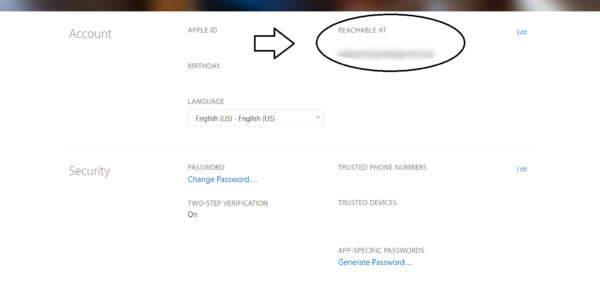
5).Turn On Notification When You Login:
You can see this setting in Security -> Notification Email, this will help you get notified when and where your account login and if you find specious login you can take help of Apple to block that access.
6).Review Your Trusted Device:
In Security Section, you’ll find a tab which shows trusted devices allow the device which you use primary and delete those you don’t need.
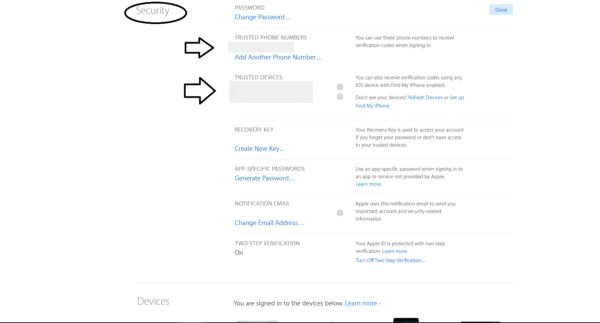
7).Turn On 2-Step Verification:
You can turn on this setting in Security-> 2Step Verification, Turn On and Follow the procedure as it will ask your Phone Number and trusted devices (include iPad, iPhone and iPod Touch) so you can send One-Time Password (OTP). At the end of Setup, you’ll provide a secret code called as recovery key look as “RK-….” you will keep this code with you somewhere private or print it out so if you don’t access to a device which mentioned above you can log in your account with recovery key.
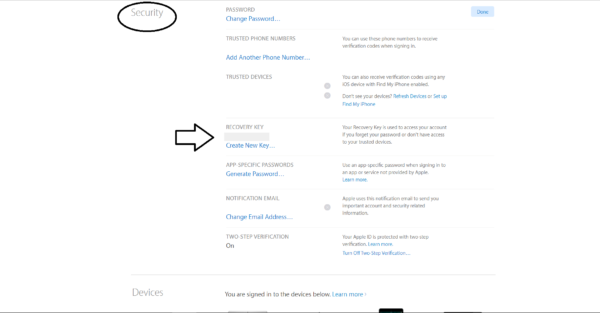
2-Step Verification Provide maximum protection to your account as logging in your account need your physical presence or your device which are trusted which is not possible if someone trying to hack you.
8).Make Strong Password:
Please don’t add Password weak which can easily guess because that word hexa code is easily translated by the hacker always tried to make your password more strings by adding special characters like “! @,#,$..” and number which pretty hard to crack easily. The strong password also helps you to keep your password secure as you only remember you the key.

9).Change Your Password Periodically:
Changing your password over a year or two years keep you your password safer as security changes are taken each and every time from side of service provider so changing password always help you add extra password protection.
10).Create App-Specific Password:
Creating App-Specific Password adds extra safety so you can now able to allow a hacker to simply use your services without password permission. By using this you can revoke access to all apps or individual apps, in real time you can add up to 25 active apps.
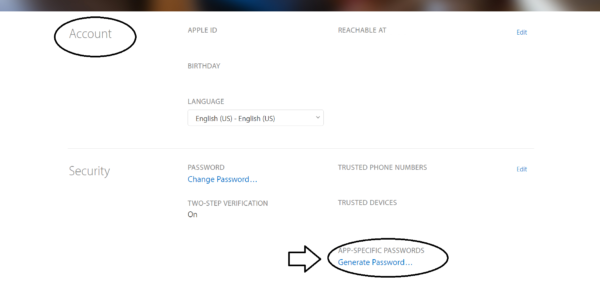
You can find this setting on Security-> App-Specific Password, follow the procedure and you good to go.
So these are the method to secure yourself in your iCloud account as over million of account are handle over iCloud in real time so Security to your account is necessary. Hope you find this article helpful and meet you on the next one until the then goodbye.




