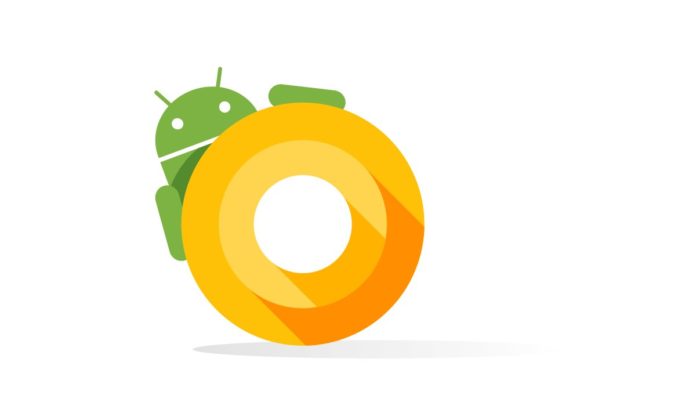Android O Everything You Need To Know: Google has announced their next version of Android OS at Google I/O 2017 which was held earlier this month. In that event, Google has shown various improvements in Machine Learning and new cloud computing. Google also announced a new product like Google Lens which will make Android ecosystem more refined. Google has also put some initiative to make Android ecosystem better than ever, so the company has released their new updated Android O, in this, O is still undefined as Google might be like to hide mystery for a later announcement.
Google has unveiled their second developer version of Android O update in which they introduce various changes. New API and UI changes which introduced into it, we are going to discuss here.Google has divided their new update in two different stream one is called as Fluid Experiences and other is called Vitals. So let talk about Fluid Experiences.
Fluid Experiences
1. Picture-in-Picture
- Picture-in-Picture is must requested feature from users last year, as much iOS users are using this feature in iPad. Now the Android users will also be able to use this feature and will take benefit of it. Picture-in-Picture works in any video app you just simply need to press home button and the video will pop out from the screen and video dialog box will be present at the side of the display, this feature also comes in handy while using video call as you can read other messages as well while doing video call and there are various example how Picture-in-Picture can be helpful.
Notification Dots - Many Android launchers are having this feature and you can also find this feature in iOS since starting, now finally Android implement this feature to their ecosystem. Notification Dots appears over the app showing small dot same as App icon color so the developer does not have to change any code.While hard pressing open new shortcut window which will show some shortcut and notification same appear on the top.
2. Smart Text Selection
- One of the most requested features in the Android was the smart text selection as user wanted this feature from year but finally Android made this thing possible as you can now copy text easily and if you want to copy address, the smart selection will mark whole address by simply pressing on the single point, this can be possible in variety of cases like phrases highlighting, name highlighting, and phone number. this feature was present in Android but it was just as basic text highlighting feature, now it will be present as the more updated feature.
3. Auto-Fill
- While this feature is must have featured on every platform as it will reduce the time of writing names, password, username and various other. Google will remember your password, names, username and other things and fill the spaces require information. The Auto-Fill feature needs to be coded in by app developers, the user has to install the App in Android O so it will be remembered by Android another process is seamless. Google has also shown some example in the event by logging Twitter account without entering username or password, all your password and data will be protected by Google so you do not need to worry about it.
Vitals
So all this second segment include some improvements in performance of device and security o the device, as Google Android ecosystem has cross 2 Billion of user mark which is a really big achievement for Google but things are getting bigger and Google has to put some checks and more secure procedure for user safety and need to make things more transparent.
1. Optimizations
- The Android team made Android boot up to twice the time for Pixel devices which is really good achievements. Google also bump up app response time so that user will not feel any jitter or lag while using and their experience will blazing fast. Google also made some changes in their Android Studio so the developer can see which things are hurting their response time and how fast their app is.
- Android also made some limit for background app services, preventing the app from running in the background for too long, this will help Android device to juice up for longer time and user will receive more battery life, reducing recess consumption will also help to device run faster.
- Android now also introduce Play Protect service which keeps checking on the app you download from the Google Play store if the app has any type of virus it will directly report to Google and App will be removed from Play Store. You can check app from the update windows into Play Store app.
- Play Console Dashboard is a new developer tool that provides more analytical data to the developer so they can make the adjustment to their app for smooth running and faster build. This tool also provides more in-depth information about the user device as how much battery it consumes, how much process app take and which device is performing well or not.
2. Extra
- Their much more under-hood improvement which Google does not talk about in the event including Wi-Fi Awareness which will allow your Android O device or app to communicate with other devices and app with internal wifi without the internet. Android also made some improvement in Android Run-Time which helps in faster response time.
- New Notification handling as you can now snooze notification to appear later after 15min or 30min duration which is the really interesting thing.
- By using Adaptive App icon, now the developer has to apply only one App icon and another icon can be made by Android O itself so, no more icon pack is required nor the icon shape, the user can select according to their choices from round to square shape. You will be able to change the icon on the lock screen of your device by simply pressing System UI Tuner and you can also choose the app which you want to see on the left side and which one on the right side of the lock screen.
- Now LDAC codec will be played on Android O so LDAC-equipped Bluetooth headphone can more useful in a new update. Android Apps now use Wide Color Gamut support so editing apps now support these color extension including AdobeRGB, Pro Photo RGB, DCI-P3, etc.
Final Word
- Android O has brought wide changes into Android ecosystem including some external and internal changes as well, some users requested the feature like Picture-in-Picture, Auto-Fill, Smart Text Selection which would make Android experience more fluid and more better. Google also made Android ecosystem more secure and transparent for the user to see what’s happening on their device.
- All these changes have made the Android ecosystem more immersive and better than before, the user can now enjoy Android more than ever before.Now, the devices which support Android O includes Google Pixel, Pixel XL, Nexus 6P, Nexus 5X and Pixel C.
Android O will be available for the user in later August or early September. While during this time Google will make some adjustment to their code to make Android O more stable for the user.