Windows 10 Fall Creators Update: What It Will Bring Along? Another major update from Microsoft is ready to come to us & hopefully it is under the last phase of its development now. As the update is expected to get launched in October this year & it will be focussed on a bunch of new improvements that have been leaarnt from the past & even the newer additions too, for the Windows 10 users. Dubbed as the “Fall Creators Update”, Microsoft is almost at the end of the developing phase now & getting ready to deliver the same at the earliest.
Windows 10 Fall Creators Update Arriving Soon:
To make every Windows 10 user aware about the content they are going to get with this upcoming update for Windows 10, we are here back again with some exciting content as listed below:
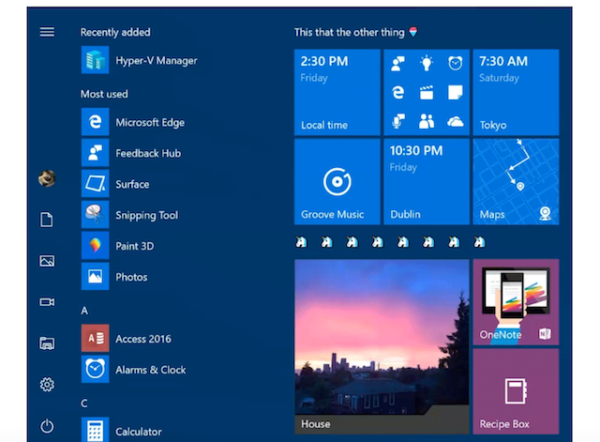
Windows Shell: The Most Interactive Part
As the headline resembles, the Windows Shell is the main & prominent part of the OS to which the users interact with everytime they logon. It includes the Start Menu, the Action center, the File Explorer & lastly also most importantly the Taskbar. So we will let you know about the changes in all of them in the below list:
- The Toast notifications will now float at the bottom right corner.
- The Tweaked design for toast notifications will be an addition.
- The Toast notifications will now be featuring an arrow instead of an X to dismiss it.
- Now there will be a My People Hub icon on the taskbar.
- User will now be able to pin up to three contacts on to the taskbar.
- The Pinned contacts now on will be able to send you “pops” that will appear as an animated emoji on to the desktop.
- The My People Hub will be giving a quick access to all the contacts and associated communication apps.
- The customized resizing Start horizontally will be now smoother than ever.
- Users will be now able to resize the Start diagonally.
- The Start will now use the Acrylic backdrop.
- The user will be able to share with contacts directly from the Share UI.
- The Taskbar Battery icon will be having a new flyout with a slider for Power Throttling.
- User will be allowed to enable the Spatial Sound directly from the Volume icon context menu in the taskbar.
- User can now see files saved in the cloud via OneDrive with “On-Demand Sync” in File Explorer.
- The users can now share files via the Share option in the context menu.
- The Scrollbars will now on shrink away when cursor will be away from them.
- Addition to the new context menu icons in Start done.
- There will be a New Action Center UI featuring Fluent Design.
- The Action Center will now share the same Acrylic backdrop as that of the Start.
You can also see the page: New Windows 10 Pro For Workstations.
Settings: The Backbone
- A Remote Desktop will be now in the Settings app.
- A new sidebar will be present with contextual help tips and video.
- A new “Video Playback” option has been added with HDR and other video options.
- A new Game Monitor option will be an addition.
- The Updates will now have its individual progress indicators when downloading and installing.
- A New update activity monitor that will show statistics on downloads of updates for the month, will be an addition.
- The Cortana will now have its own area in Settings.
- There are some slight changes to the order of Settings categories.

- Some Delivery Optimization improvements have been made.
- You will now be able to track the update download usage.
- Now there will be a new option for linking an Android or iPhone device to your Windows 10 PC.
- Some New options for controlling your PC with your eyes using third party hardware from Tobii will be an addition.
- About area has been redesigned with relevant information about system health.
- Storage Sense will now automatically delete files in the user downloaded folder after 30 days.
- Storage Sense will now delete the previous version of Windows once an upgrade has taken place.
Microsoft Edge: The All-Round Performer
- The Tabs that are no longer active will now show as a semi-transparent icon.
- The Edge will now feature a read aloud mode that will read text for the user on a webpage, PDF or EPUB document.
- Some Under the hood improvements have been made.
- The Copy and paste will now be more reliable.
- The Edge will now show as Acrylic in its title bar.
- Some Minor UI improvements have been done.
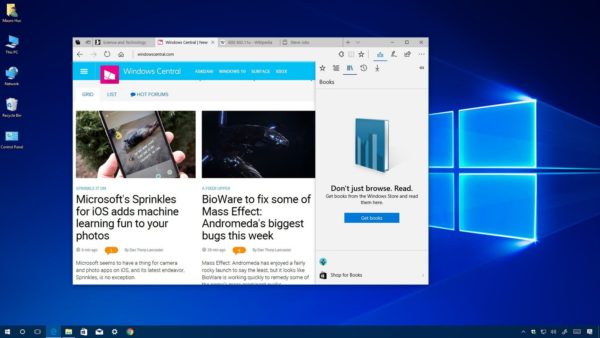
- The Reading progress will now be synced across the devices.
- User will now be able to save the favorites into a different location directly from the favorites UI.
- User will now be able to edit the URL of an already saved favorite.
- Share UI will now show up in the top right of the window.
- User will now be able to ink on PDFs directly within Microsoft Edge.
- User will now be able to see a PDFs table of contents.
- Your very owned Microsoft Edge will now support PDF forms.
- Some General PDF reading improvements have been done.
- User will now be able to pin websites to the taskbar just like with Internet Explorer 11.
- The General EPUB improvements have also been made.
- The Users will now be able to annotate the EPUB documents.
Other Miscellaneous Optimizations:
- The Minor elements of the Fluent Design System are now present in some areas of the OS.
- The Photos app will now have a new Story Remix area that will allow the user to create quick video clips.
- The User will now be able to recover their Microsoft Account password directly from the lock screen.
- Some Battery life improvements have been done.
- The Windows 10 Security enhancements with Windows Defender, Exploit Guard and more had been made.
- The Translucent UI elements will now have an Acrylic noise.
- The Mixed Reality Portal icon has been updated with this one.
- The Cortana will now lock, sign out, shut down and restart your PC with just the voice commands.
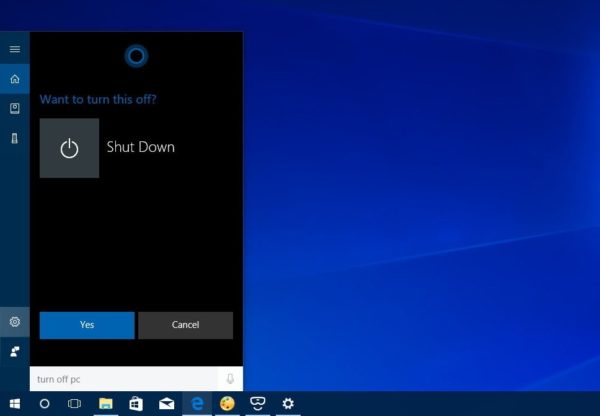
- The Windows will now be able to automatically re-setup the user account after feature-update is installed, automatically opening apps and more.
- The Windows will now be smart enough to throttle inactive programs.
- The Windows will now be able to adjust Win32 programs DPI without needing to logout.
- Even the Android users will now see missed call notifications on the desktop when Cortana is synced on their PC and phone.
- The Windows 10 will now run on ARM64 architecture.
- This time the Cortana will support dedicated Speaker Devices.
- The New Emoji Panel (accessed with WIN+) has been updated.
- It will now have a Support for Emoji 5.0.
- User will get an Updated Touch Keyboard with Shape Writing and one handed mode.
- Some Improvements to handwriting panel have also been made.
- The user will now be able to scroll lists and webpages with a pen too.









